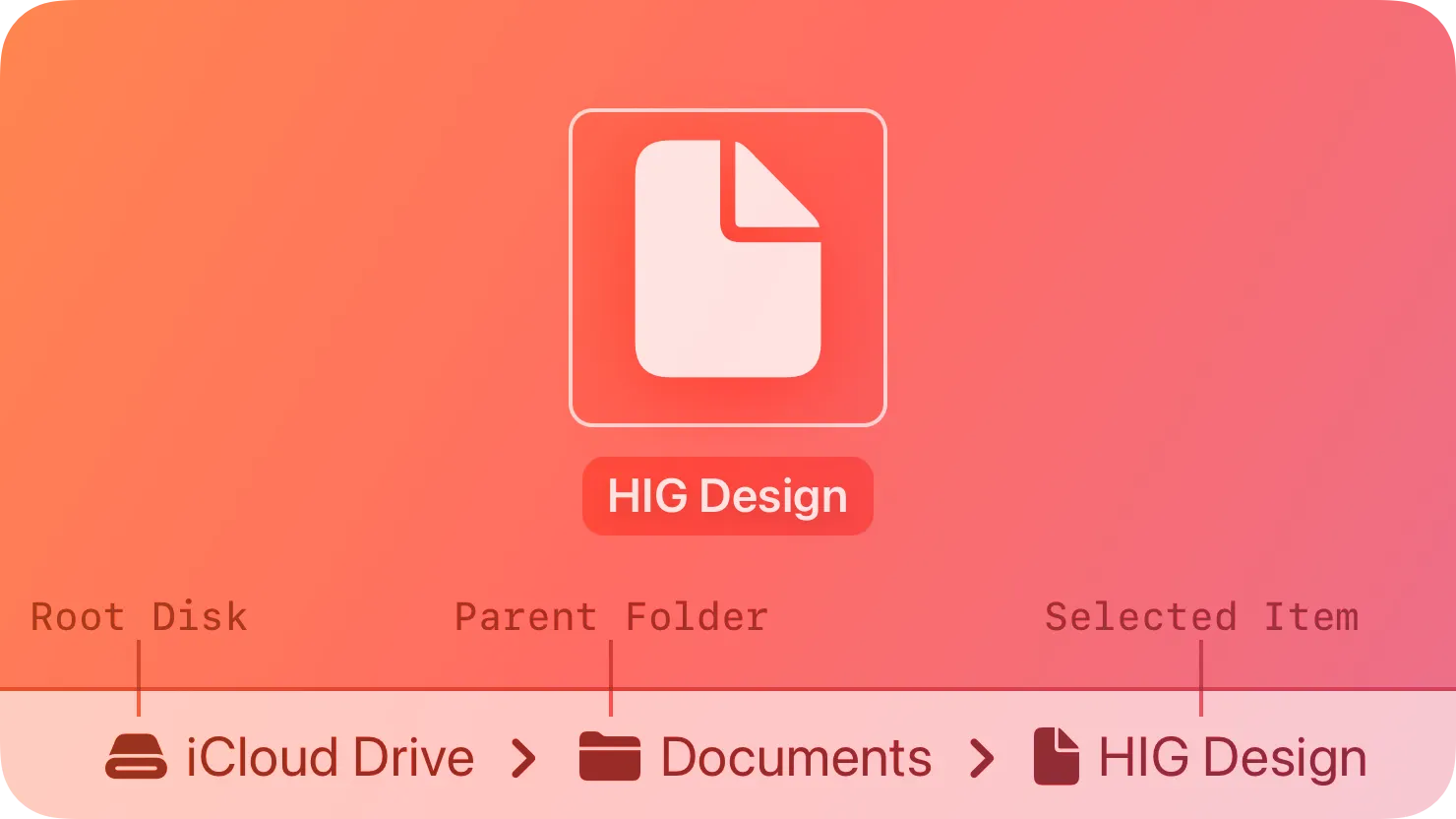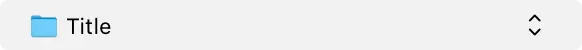A path control shows the file system path of a selected file or folder.
경로 컨트롤은 선택한 파일 또는 폴더의 파일 시스템 경로를 보여줍니다.
For example, choosing View > Show Path Bar in the Finder displays a path bar at the bottom of the window. It shows the path of the selected item, or the path of the window’s folder if nothing is selected.
예를 들어, Finder에서 View > Show Path Bar를 선택하면 창 하단에 경로 바가 표시됩니다. 이 바는 선택한 항목의 경로 또는 아무것도 선택되지 않은 경우 창의 폴더 경로를 표시합니다.
역자 첨언
There are two styles of path control.
경로 컨트롤에는 두 가지 스타일이 있습니다.
Standard.
A linear list that includes the root disk, parent folders, and selected item. Each item appears with an icon and a name. If the list is too long to fit within the control, it hides names between the first and last items. If you make the control editable, people can drag an item onto the control to select the item and display its path in the control.
루트 디스크, 상위 폴더 및 선택한 항목을 포함하는 선형 목록입니다. 각 항목은 아이콘과 이름과 함께 나타납니다. 목록이 너무 길어 컨트롤 내에 맞지 않을 경우, 첫 번째 항목과 마지막 항목 사이의 이름을 숨깁니다. 컨트롤을 편집 가능하게 만들면 사용자는 항목을 컨트롤 위로 끌어서 해당 항목을 선택하고 컨트롤에 해당 항목의 경로를 표시할 수 있습니다.
역자 첨언
Pop up.
A control similar to a pop-up button that shows the icon and name of the selected item. People can click the item to open a menu containing the root disk, parent folders, and selected item. If you make the control editable, the menu contains an additional Choose command that people can use to select an item and display it in the control. They can also drag an item onto the control to select it and display its path.
팝업 버튼과 유사한 컨트롤로 선택한 항목의 아이콘과 이름을 표시합니다. 사용자는 항목을 클릭하여 루트 디스크, 상위 폴더 및 선택한 항목을 포함하는 메뉴를 열 수 있습니다. 컨트롤을 편집 가능하게 만들면 메뉴에 항목을 선택하고 컨트롤에 표시할 수 있는 추가 Choose 명령이 포함됩니다. 사용자는 또한 항목을 컨트롤 위로 끌어서 해당 항목을 선택하고 경로를 표시할 수 있습니다.
Use a path control in the window body, not the window frame. Path controls aren’t intended for use in toolbars or status bars. Note that the path control in the Finder appears at the bottom of the window body, not in the status bar.
윈도우 프레임이 아닌 윈도우 본문에 패스 컨트롤을 사용하세요. 패스 컨트롤은 툴바나 상태 표시줄에 사용하기 위한 것이 아닙니다. Finder의 패스 컨트롤은 상태 표시줄이 아닌 창 하단에 표시됩니다.
Not supported in iOS, iPadOS, tvOS, visionOS, or watchOS.
NSPathControl — AppKit
Change log
작성 날짜 | 작성자 | 수정사항 |
2023/10/16 | 디온 | 초기 번역 |