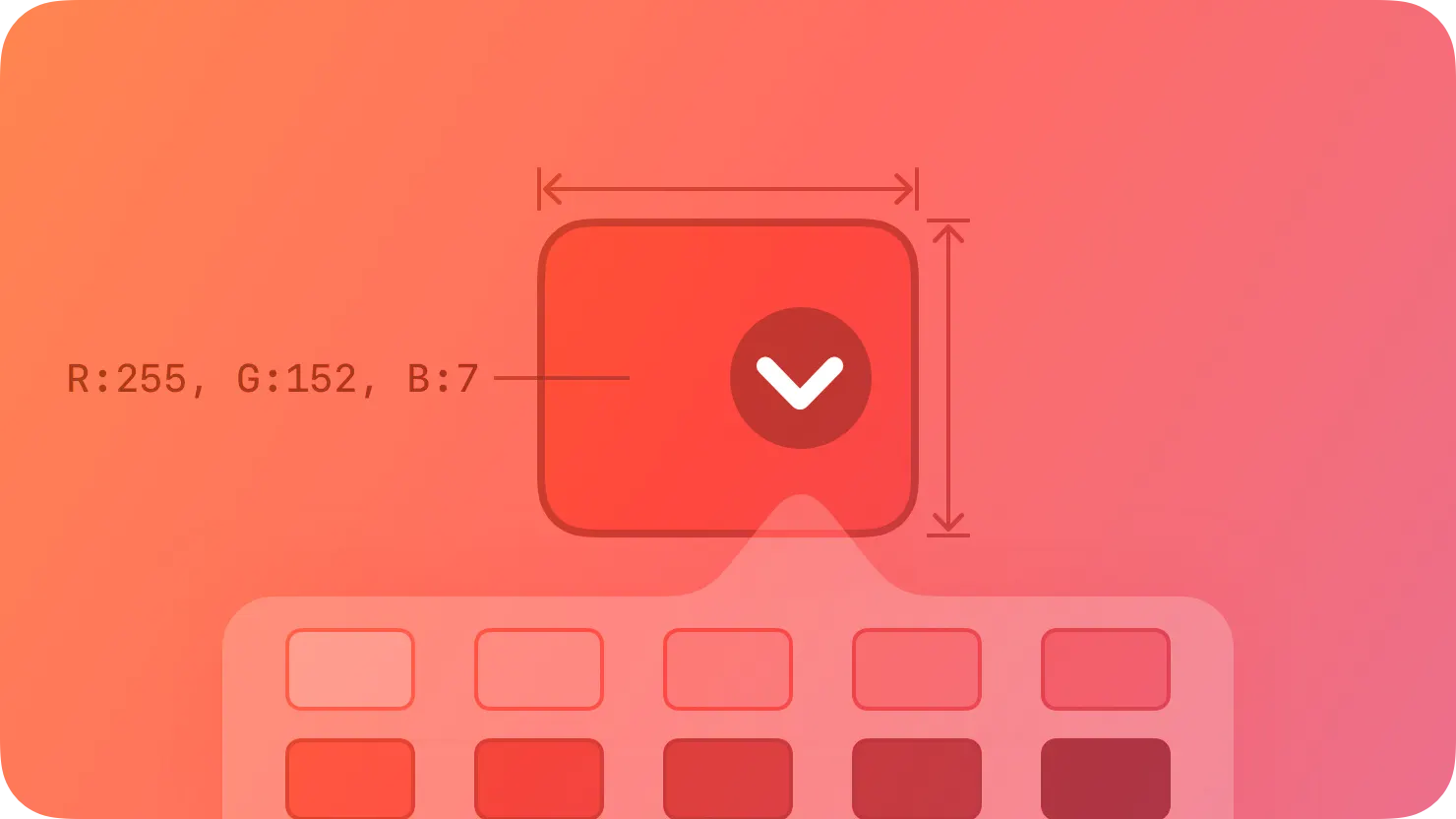A color well lets people adjust the color of text, shapes, guides, and other onscreen elements.
컬러 팔레트를 사용하면 사람들이 텍스트, 모양, 가이드 및 기타 화면 요소의 색상을 조정할 수 있습니다.
A color well displays a color picker when people tap or click it. This color picker can be the system-provided one or a custom interface that you design.
컬러 팔레트는 사람들이 탭하거나 클릭할 때 컬러 피커를 표시합니다. 이 컬러 피커는 시스템에서 제공하는 것이거나 디자인한 사용자 정의 인터페이스일 수 있습니다.
Consider the system-provided color picker for a familiar experience. Using the built-in color picker provides a consistent experience, in addition to letting people save a set of colors they can access from any app. The system-defined color picker can also help provide a familiar experience when developing apps across iOS, iPadOS, and macOS.
익숙한 경험을 위해 시스템에서 제공하는 컬러 피커를 고려하십시오. 내장 컬러 피커를 사용하면 어떤 앱에서도 액세스할 수 있는 색상 집합을 저장할 수 있을 뿐 아니라 일관된 경험을 제공합니다. 시스템 정의 컬러 피커는 iOS, iPadOS 및 macOS에서 앱을 개발할 때 익숙한 경험을 제공하는 데도 도움이 될 수 있습니다.
→ 익숙한 경험을 시스템 제공 컬러 피커를 사용하도록 해라.
No additional considerations for iOS, iPadOS, or visionOS. Not supported in tvOS or watchOS.
iOS, iPadOS는 추가 고려사항 없습니다. tvOS, watchOS는 지원하지 않습니다.
When people click a color well, it receives a highlight to provide visual confirmation that it’s active. It then opens a color picker so people can choose a color. After they make a selection, the color well updates to show the new color.
컬러 팔레트를 클릭하면, 활성화되었음을 시각적으로 확인할 수 있도록 강조 표시를 받습니다. 그런 다음 컬러 피커가 열리므로 사용자가 원하는 색상을 선택할 수 있습니다. 선택을 완료하면 컬러 팔레트가 새 색상을 보여주도록 업데이트됩니다.
역자 첨언
Color wells also support drag and drop, so people can drag colors from one color well to another, and from the color picker to a color well.
또한, 컬러 팔레트는 드래그 앤 드롭을 지원하여 사용자가 컬러 팔레트에서 다른 컬러 팔레트로 또는 컬러 피커에서 컬러 팔레트로 색상을 드래그 앤 드롭할 수 있습니다
역자 첨언
UIColorWell — UIKit
UIColorPickerViewController — UIKit
NSColorWell — AppKit
작성 날짜 | 작성자 | 수정사항 |
2023/11/06 | 배찌 | 초기 번역 |